British TV
British TV (gctp2p.blogspot.com) - Windows For British TV to work you need VLC media player installed to it default location on your version of Windows. In other words, you need to install without changing any settings in the installer. The British TV program can be placed anywhere on your computer.
Mac OS X Download VLC. Copy the VLC program to "/Applications". Then double-click to open the British TV program.
Linux You need to install VLC however you normally install packages for your distribution of Linux. Regular Linux users should already be familiar with this procedure, so I won't go into detail here. After installing VLC, open a Terminal window, and drag the British TV program to that window. Press enter.
Needs to play using VLC player. You can download from below.








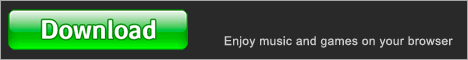


















1 comments:
watch tv now
Post a Comment